Designing an intelligent Legal aI assistant for 100K+ users

Role
Core UX Designer
Type
Client Project
Design Tools
Figma, Fluent UI Design Library
Timeline
Mar - Jun 2024
Project Overview
This project is under an NDA. Identifying information, data, naming, have been removed/altered.
The goal of this project was to design a unified conversational chatbot for a major technology company's legal department to streamline retrieving information related to policies, investigations, and regulations. By integrating existing smaller chatbots and introducing new categories, the solution aims to save time, improve efficiency, and provide a centralized platform for accessing legal resources.
The current situation
It's a fragmented experience
There are multiple internal chatbots for different legal inquiries, requiring users to switch between them to get answers, which is time-consuming and inefficient.
Investigations Chatbot
Policy Chatbot
General Inquires Chatbot
Outside Counsel Chatbot
Problems to solve for
Need for a centralized assistant
Inefficiency
Accessibility for non-legal staff
It's inconvenient for users to navigate between the existing chatbots to address different types of legal inquiries.
Legal team members spend a lot of time scouring thousands of emails, documents, and case studies to find the information they need.
Employees outside Legal struggle to find resources and ask questions about guidelines.
How might we create a unified chatbot experience that efficiently serves both legal and non-legal staff?
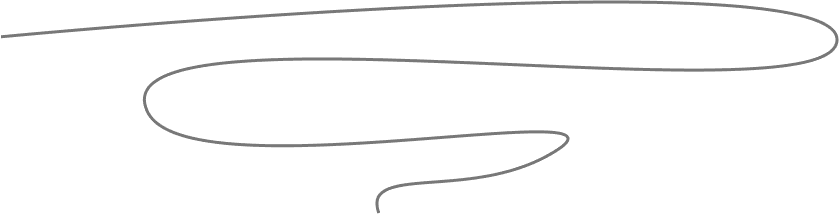
Final Solutions
Instantly reference any resource
To solve the inefficiency of scouring through thousands of emails and documents, the documents pane allows users to access relevant references directly within the chatbot interface. This feature streamlines the research process, providing immediate access to necessary legal resources while users continue interacting with the chatbot.

The Skills pane
To address the inconvenience of navigating between existing chatbots for different legal inquiries, the skills pane allows users to switch seamlessly between various chatbot functionalities, known as "skills." This feature centralizes interactions, enabling users to access and utilize different skills within a single interface.

Controlled access management
To improve accessibility for non-legal staff and address their struggle to find resources and ask questions about legal guidelines, the "request access" feature provides tailored access levels for both legal and non-legal employees. This ensures that sensitive information is protected while allowing authorized users to easily request and gain access to relevant legal resources.

Scroll to see the process
Research & Insights
Starting point
The clients approached us with the idea of creating a unified UI that integrates their existing small chatbots developed internally that addressed different types of legal questions. The goal was to provide a seamless experience where users can select and interact with the appropriate chatbot for their legal inquiries.

Insights
I held brainstorming and intake sessions with stakeholders to identify and refine their needs, which boiled down to:
Seamless referencing
Suggested questions
Non-committed
Easy access to documents during conversation
An assistant that continues conversation from context
Be able to switch between chatbots easily in conversation
Design Explorations
An AI assistant with skills
Iteration 1
The initial concept was for users to choose the appropriate bot based on their specific legal question before beginning the conversation.

Iteration 2
Building on the initial concept, we wanted to erase the perception of separate chatbots within the platform. Instead, we wanted the Legal Assistant to present a unified experience with various 'Skills' that could assist users with different types of legal inquiries.

Final Iteration
We moved Skills to a pane on the left side of the interface, allowing users to switch between different skills at any point during the conversation.
This pane can be collapsed to minimize distractions and maintain focus on the conversation, and expanded when users need to switch to a different skill.

Suggested questions
Initial Design
The initial idea was to display suggested questions above the chat input box. However, feedback from the Legal team indicated that their typical questions are often lengthy and context-rich, which the pill design would not be able to accommodate.

Final Iteration
We moved suggested questions into floating cards on the right side of the interface to accommodate for the nature of lengthy legal questions.
This pane can be collapsed to minimize distractions and maintain focus on the conversation, and expanded when users want to reference a suggested question.

Referencing documents
Initial Design
From the beginning, we knew the documents pane will be a collapsible pane, allowing users to open and close PDFs, emails, links, and other documents referenced by the bot.
This is an initial mock-up of the documents pane that I created to demonstrate the basic concept before fully developing its functionality

Final Iteration
The changes that influenced the final iteration of the documents pane was insight from the stakeholders that the format of the documents pane will vary depending on the selected skill.
For instance, the 'Policy' skill will only reference links, while the 'General' skill will reference PDFs, links, and even code files.
Investigations

Outside Counsel

Request for Information (RFI)

Reflection / Next Steps
In future phases, my hope is to enhance the assistant's ability to detect and respond to user questions without requiring skill selection, whether the inquiries are investigative, policy-related, or general. This approach, similar to a full chatbot like ChatGPT, was challenging due to the sensitive nature of legal information and associated access and security issues. Therefore, the 'skills' approach was chosen for the MVP.
Following phase 1, users highlighted the need for a chat history feature which the team deemed out-of-scope for the MVP. This would allow legal team members to review previous documents, references, and answers provided by the bot, enhancing their ability to reference past interactions effectively.